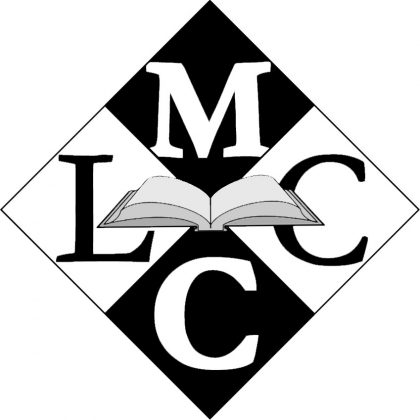1. click the normal learning center zoom link (https://cccconfer.zoom.us/j/811864577#success) but do NOT click “launch meeting”
2. look down below the “launch meeting” button to where it says “Having issues with Zoom Client? Join from your browser” and click the “Join from your browser” link to join the meeting.
Your connection will now be better, and you’ll be able to be assigned to breakout rooms.